(Hostnames blanked for obvious reasons..)
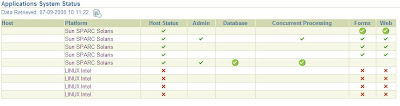
This particular environment has a single application tier and database tier, which means there are 7 extra rows. Note:260887.1 details how to clean up the FND_NODES table (11.5.10-12.0.x) and its very easy to do if your on the latest TXK Autoconfig rollup patch.
Here are the steps:
- Verify you have at least the TXK AUTOCONFIG ROLLUP PATCH Q (JUL/AUG 2007), patch number 5985992. My environment is a bit out of date so I applied the latest rollup patch S from April/May 2008, patch number 6372396. Personally, if a patch has been replaced I try to go with the latest unless there are too many pre-requisites. In the past i've been bitten by applying the minimum requirement only to have to apply the latest version a little while later. So if its not much more effort, it makes sense to do it.
- The patch took about 2 hours to apply.
- NOTE: Make sure you review the README file for this patch. If you have manually added product tops you may need to apply another patch. As well there are a few post-steps but the main one is to refresh the RDBMS AutoConfig files:
Create the appsutil.zip file by executing:
$ADPERLPRG $AD_TOP/bin/admkappsutil.pl
(On Windows: %ADPERLPRG% %AD_TOP%\bin\admkappsutil.pl)
This will create appsutil.zip in $APPL_TOP/admin/out .
Copy/ftp the appsutil.zip file to your RDBMS server and:
cd $ORACLE_HOME
unzip -o appsutil.zip
execute AutoConfig:
$ORACLE_HOME/appsutil/scripts/<context_name>/adautocfg.sh
- The patch took about 2 hours to apply.
- From sqlplus execute the following command:
SQL> EXEC FND_CONC_CLONE.SETUP_CLEAN;
COMMIT;
This deletes data from a few FND tables such as FND_NODES but after AutoConfig has been executed they will contain the correct values. - Run AutoConfig ($COMMON_TOP/admin/scripts/<context_name>/adautocfg.sh) on each tier.
- Startup the environment.
You should now have a nice and clean FND_NODES table:
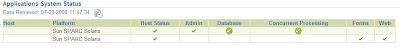
So why would you want to do this? Personally it just annoyed me seeing incorrect values in OAM. As well, seeing production information in a cloned environment always makes me uneasy. There are other reasons as to why you would want to or may have to do this. If you search Metalink for FND_CONC_CLONE.SETUP_CLEAN you will get a couple of dozen hits. Quite a few notes are related to cloning, clean up or services not starting properly.
There you go, now you have a nice clean FND_NODES table!
4 comments:
Nice article and good explanation
It’s hard to find knowledgeable writers on this topic, but you seem like you know what you’re talking about! Thanks.
I stumbled over here from a different web page and figured Vancouver Carpet CleaningI might as well take a look around. Like what I see so now I'm following you. Look forward to checking out your web page later on.
We perform professional rug cleaning of many different types of rugs including antique and Persian. You'll never be sorry you trusted carpet-cleaning-service-ca to clean your carpets in your home or office; our trained professionals are just that - professionals.
Commercial Carpet Cleaning Services
Really good article. Thanks for taking the time to explain things in such great detail in a way that is easy to understand.
carpet cleaning geelong
furniture cleaning geelong
windows cleaning geelong
Post a Comment