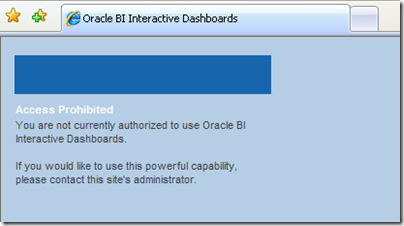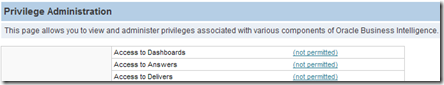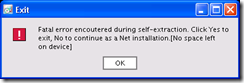I checked the Fusion documentation, WebLogic documentation and about the only thing I could find was:
Upgrading Sun JDK in the Oracle Home Directory
Basically it says to install the new JDK version in the same location as the existing JDK. Well, that wouldn’t be a problem, other than in my infinite wisdom I installed it under the directory name jdk1.6.0_16. Putting a new version, 1.6.0_22 in that directory could be confusing and not a best practice. If I had my time back I would have named the directory jdk1.6 and this wouldn’t be an issue.
So how do I fix it? I searched all the weblogic domain configuration files, startup scripts and console but could only find references to the JDK directory in two files.
- One reference in $WLS_HOME/common/bin/commEnv.sh
JAVA_HOME="/var/u01/app/oracle/product/jdk1.6"
- Two references in $WEBLOGIC_DOMAIN_HOME/bin/setDomainEnv.sh
SUN_JAVA_HOME="/var/u01/app/oracle/product/jdk1.6" JAVA_HOME="/var/u01/app/oracle/product/jdk1.6"
- Note: If you have multiple weblogic domains you will need to change each domains setDomainEnv.sh file.
grep jdk1.6 /u01/app/oracle/product/fmw11g/user_projects/domains/SOAdomain/servers/AdminServer/logs/AdminServer.log
now shows references to the new JDK home. Some lines, but not all:
java.runtime.version = 1.6.0_22-b04
java.version = 1.6.0_22
You can grep it for your old version as well to make sure it isn’t being referenced.
I also opened an SR to make sure that there weren’t other files that should be modified. Oracle Support didn’t say there were but did say that I could re-open the SR if I encountered any issues. Not sure if thats a good thing or not. ;)