On the Select Domain Source screen:

I would get the following error when trying to select “Oracle SOA Suite”
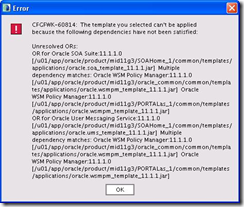
The solution I found, was just to select the products you want from the bottom up. So Oracle JRF first, Oracle WSM Policy Manager second, etc. By looking at error above you can see that there are multiple dependencies, one such being Oracle WSM Policy Manager. So if you select them first, you don't get the error.
If your using windows try running the config.cmd script as an Administrator.
1 comment:
05/18/2011: Thanks for the post! I was at the same impasse. Such a simple solution!
Post a Comment