1. Manually refresh the weblogic domain.
2. Enable Automatic Refresh
Manually refreshing a Weblogic Domain
One of the places this can be done is from the WebLogic Domain drop down menu, click on Refresh WebLogic Domain.
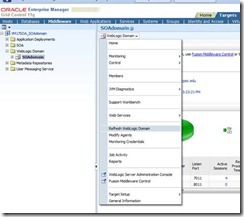
The following screen will appear, click on Continue.
After you click on continue target discovery will take place and a confirmation window will show how many targets were found:

After you click on close you’ll be brought to the assign agents screen. I’m not aware of any reason why you would want to reassign to a different agent, so I just continued by clicking on Add Targets.

Once you have made any changes, if necessary, above click on add targets to save the changes.

Automatically refreshing a Weblogic Domain
If your environment changes quite frequently you may want to enable an automatic refresh. To do this login to Grid Control, click on the Targets Table, Middleware section and select the domain you wish to make the change for.

Notice above that my domain was last refreshed Apr. 1st. Click on the timestamp next to WebLogic Domain Refreshed and the following window will appear:

After you click ok, a confirmation message will be displayed saying that it was successfully scheduled:
If you click on the timestamp above next to Weblogic Domain Refreshed again:

You can click on the job name and it will bring you to the Job Activity section of Grid Control. From here you can change the schedule of the refresh, etc.

Thats it, pretty simple. I prefer to use the manual method because it provides a summary of the new or modified targets, which you don't get by scheduling it automatically. I haven't checked the Grid Control job logs tho to see if that information is included there.
1 comment:
Might come in handy!
Post a Comment