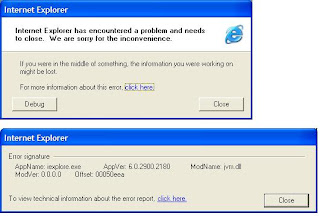
A little while ago I started getting the following error when trying to launch a responsibility.
There have been no changes to my laptop that i'm aware of. However, my company does use a tool to push patches out and if a reboot wasn't required I may not have noticed. Via Add and Remove programs I checked for updates and there has been no activity lately.
I followed Note:430359.1 which details how to troubleshoot IE crashes when launching forms. Following the steps I determined that the root cause of my problem is the Google Toolbar. I recently migrated to a new laptop and indeed I have the same problem there, which goes away after disabling it.
To disable the google toolbar and within Internet Explorer click on Tools -> Internet Options -> Programs (Tab) -> Manage Add-ons (Button). Click on Google and at the bottom of the window there will be an option to disable it. Perform the same action for google Toolbar Helper.
Below is an image of my add-on's showing Google as disabled.

I performed a google search and apparently IE with certain 3rd party add-ons has been a problem for awhile, with at least one site containing a list of which ones should be disabled. I reviewed the jinitiator install notes, etc but nothing specifically mentions 3rd party add-ons. In my case, I have had the google toolbar installed for ages without issue so I was surprised to find it as the culprit.
2 comments:
Hi
I've got the same problem, and the Google toolbar has been installed for years. It was recently updated, as you will see by performing a search in a web page, a search box appears at the bottom of the IE screen instead of the normal popup find box. No sign of a fix though, and I like my Google toolbar!
The problem is versions 5 and 6 of the Google toolbar. Version 4 does not cause problems with Jinitiator.
You can deinstall the new version and reinstall version 4, or just disable the toolbar temporarily using View->toolbars in IE. Hope this helps.
Post a Comment